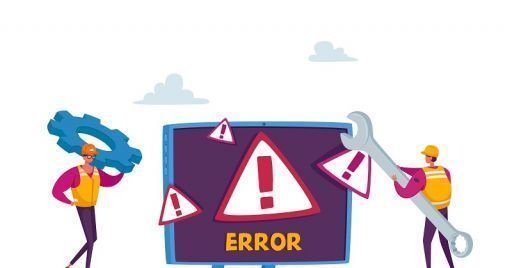
How to simplify the maintenance of online courses
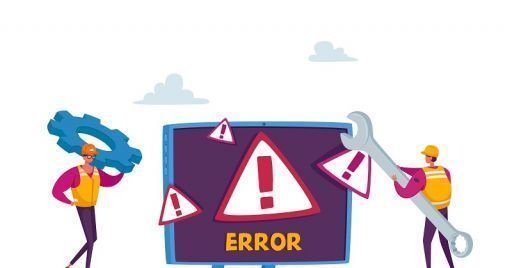
How to implement a maintenance plan to ensure that an online course remains valid and relevant in the medium and long term?
Online training has the great advantage of saving companies time and money, while ensuring that the skills of internal staff are continuously updated.
However, an online training course can easily become "dated" and therefore lose its usefulness without the company realizing it.
Then again, it is unrealistic to believe that the content of a course will never change. Therefore, online courses should be periodically reviewed by experts to assess their relevance and validity.
What factors make a course "dated"?
In an ever-changing world, there are many factors that can make your course "dated" and therefore not useful to your students.
Irrelevant content
The most obvious reason to update an eLearning course is when the information provided is no longer useful. Regulatory changes, the introduction of new procedures and best practices, and organizational restructuring can all lead to training content becoming invalid or irrelevant.
New technologies
When eLearning first exploded, users were taking courses via desktop workstations and laptops. As such, courses were designed for use on relatively large monitors with limited internet access.
Today, the user experience is completely different. In business, as well as in everyday life, new technologies have been introduced and people are increasingly working with smartphones and tablets connected to faster networks. As a result, eLearning courses must be designed with users accustomed to interactive digital content that is much more engaging than in the past and to a fruition that takes place on much smaller screens (often on the move), with devices that are increasingly "touch".
Dated aesthetics
While it might not seem like a top priority when it comes to revamping eLearning content, the way it is presented has a very significant impact on learners.
A training course with dated graphics is unlikely to grab the attention of a user who is used to increasingly engaging digital content (from video games to movie special effects to augmented reality).
Great strides have been made in graphic design to make course navigation more intuitive. Today's courses should therefore be designed specifically for the modern learner, and revamping the graphics of older online courses will significantly improve the educational experience for users.
Software evolution
Another aspect to consider in order to keep a course relevant is the evolution of the software used to create and enjoy online courses.
Think for example of the disappearance of Flash. Many eLearning courses have been created using this once ubiquitous browser plug-in. And this has recently forced designers to take numerous steps to make all this bulk of courses still usable for users.
The ongoing maintenance plan
Many eLearning projects focus almost entirely on content creation with little, if any, consideration for the course lifecycle.
But, as we have seen, there are many factors that risk compromising the validity of the course in the medium and long term.
A maintenance plan helps not only to anticipate problems and upgrade needs that might occur over time, but it can also influence the course design itself to minimize the negative impact that maintenance can have on the course lifecycle.
In other words, an eLearning maintenance strategy is a design that looks to both the future and the past. When building the original eLearning course, it helps ensure that future maintenance issues are being considered early in the design phase. Once the course is built, it provides a historical perspective of the original design decisions to help you make more effective maintenance decisions.
How to implement a good ongoing maintenance plan
A good eLearning ongoing maintenance plan makes it easier and faster to keep your course viable, saving you time and resources.
Here, then, are some guidelines for developing an online course maintenance plan.
1. Follow the entire course lifecycle
Begin drafting the eLearning Maintenance Strategy on the day the original course design starts. Then, be sure to continue updating this strategy document throughout the course lifecycle, until, that is, it is officially removed from the delivery system and archived.
2. Develop a "tiered" eLearning model.
Develop an eLearning model that is easy to modify. This will allow you to easily work on individual sections without interfering with the rest of the content.
Are you familiar with Photoshop's layered design? This powerful graphics software allows you to design images by working one layer at a time. Adopt the same approach in eLearning design and you'll greatly reduce both the cost and duration of maintenance work.
3. Anticipate changes
Monitor the training course from day one. Take notes and list items that may change over time. This could be content updates: for example, if the course contains references to dates ("from 2023 the legislation will be changed...", make a note in the maintenance plan that changes will need to be made to that section of the course from 2023); or it could be a change made necessary by an operating system upgrade, without which the course would no longer be usable by users.
4. Identify "maintainers"
At this point, to prevent the maintenance plan from remaining just a nice written project, identify the people who will be responsible for maintaining the course.
For example, is it regulatory content? Identify a resource who will be tasked with keeping up to date and identifying any changes.
Is it about technical changes? If you are looking for a programmer to keep the course compatible with the release of new operating systems or browser updates, identify one.
5. Choose an LMS that guarantees automatic updates
Remember: it's not just internal maintenance you need to think about (such as updating course content). Choose an LMS that guarantees technology updates to stay current. Ask the vendor how often they update the system and whether updates are included in the fee or if you'll have to pay an additional fee.
Translated with www.DeepL.com/Translator
Did you like this article? Sign up for the newsletter and receive weekly news!
Subscribe to NewsletterComments:
No comments are in yet. You be the first to comment on this article!