
From powerpoint to motion graphics: effective corporate slideshows

Among the starting materials for the realization of courses in eLearning mode, the most used is certainly the slide presentation in Powerpoint format.
Among the starting materials for the realization of courses in eLearning mode, the most used is certainly the slide presentation in Powerpoint format.
The slide presentation is the cross and delight of every instructional designer. It contains the presentation materials of a course and is provided to us by a client or a working group as an introduction to the sequential structure of topics.
However, the content described within a slide deck (we'll call it that from now on) is not to be defined as information carved in stone.
The slide deck is an excellent tool that allows us to organize ideas, starting from the wishes of our client (or our customer), and that can be a configuration tool for one of the most requested products in the field of course production in eLearning mode: the Corporate Slideshow.
We talk about corporate slideshow essentially when:
- A topic is presented in a sequential manner, i.e. following a precise order;
- The content is presented in a graphic style that is appropriate to the corporate language and brand guidelines of our client or customer;
- Videos or photos are used to accompany the text;
- Clear and concise text is used to describe the content.
When we make a corporate slideshow, it is preferable to use simple, essential graphics, while recalling the corporate style, colors, shapes in the logo and brand identity.
I, for example, am often oriented towards flat graphics, with dynamic elements that accompany simple images, which do not weigh down the fruition of the course. In any case, it's important to balance the content in such a way as to maintain high learner engagement...let's always remember that!
Starting with a slide deck
Whether it was provided to us or was created in a brainstorming session with our colleagues, the slide deck is a valuable tool for the realization of a course in eLearning mode.
The reasons for this are really intuitive: a slide deck allows us to create a course outline right away and, above all, to move the training units or topics as we like with a simple drag and drop.
In the planning phase, it is important to have a certain flexibility and, in this regard, we must equip ourselves with every possible tool to write down, review, write and rewrite the topics that we intend to transfer to the learners.
Once we have defined the structure of the slide deck, after having eventually had it approved by our client or work team, we need to generate the multimedia content that will populate the course.
Blue pill or red pill?
In the movie "The Matrix", Neo, a hacker played by a young Keanu Reeves, had to choose whether to live inside the matrix, a reality created specifically for the purpose of controlling human beings or, with a certain existential complexity, choose to live in the real machine-controlled reality.
Similarly, the creator of content for eLearning courses must make a choice when creating a project that starts with a slide deck.
Choosing to use the authoring platform for the conversion of the slide deck into a course may seem like the easiest choice: you can keep control of the content levels, reason about texts, graphics and images at any time. In short, thanks to an authoring software such as DynDevice you can "translate" your slide deck thanks to the function of importing Power Point files and converting them into JPG slides.
This choice can be really useful in case of creation of courses that you have already developed extensively with slide creation software such as Powerpoint, Keynote and similar but, in some cases, to give your course a greater appeal you will need to use tools that allow you to create multimedia elements such as video and motion graphics.
Voice over: how to avoid surprises
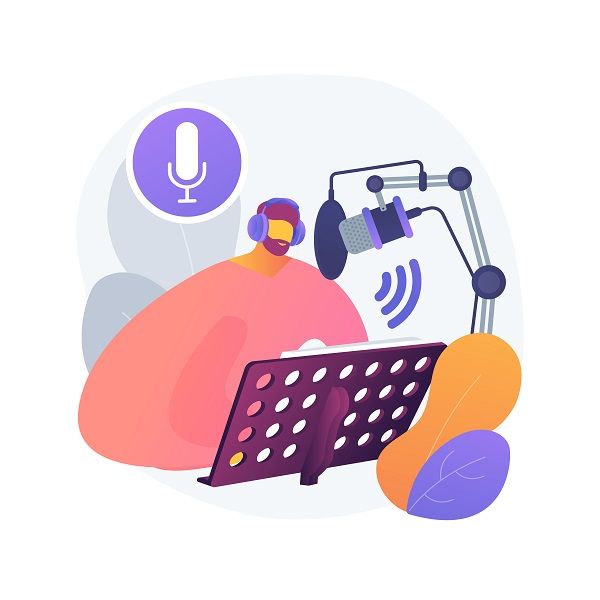 Whatever your choice, in most cases where you will create a course from a slide deck you will need to associate a voice over to accompany it.
Whatever your choice, in most cases where you will create a course from a slide deck you will need to associate a voice over to accompany it.
The voice over is a very important element of any eLearning course and can be created from the very first release, even the draft ones, of our training product.
Before creating a voice over, you must, of course, create a text to be recited. Creating a text for the voice over is not trivial: you must be a master of the subject and, if created in English, you will need the advice of a native English speaker if you do not have adequate language skills. In a nutshell, it's not enough to know how to write a text, you have to know how to communicate it and know the subject matter.
For this reason, when my clients ask me to create a highly specific course based on company best practices, I tend to shift the effort slightly onto my client by asking them to intervene on the speech part: what will the speaker have to say? What will the tone of voice be? What are the terms to focus on?
By now you must have understood that, in the realization of a product like the Corporate Slideshow, creating an effective voice over is a very delicate activity.
To avoid problems and too much rework I like to use, in almost all the courses I create, tools for TTS - text to speech, or software that uses artificial intelligence (the best use neural networks) to create voices from a text provided in a few seconds.
These tools release an audio file that you can use not only to test the effectiveness of your text within the course but, more importantly, will give a pacing, a rhythm, to the editing of your slides.
Adding music in the background will help achieve an elegant result but...we'll talk about that in another article.
Finalize the corporate slideshow
After creating the design part of our corporate slideshow, we are ready to finalize our product.
For my productions I'm oriented towards content made in motion graphics: it is a product that I know well, it allows me to better manage resources and assets and I have some experience with the professional software of the Adobe suite ... it is my comfort zone!
That's why I'll tell you how to deal with this kind of production in the best way, avoiding to spend too much effort in the setting up phase of the process.
Start with a template
Don't spend too much time to create a project from scratch: in most cases your creativity is not required in absolute terms but only in the ability to make existing graphic and vector elements work for your client or for your eLearning course project.
In this regard, you are spoilt for choice: there are hundreds, if not thousands of templates for different services and software that, under a paid or free license, will allow you to create wonderful Corporate Slideshows.
Pay attention to your client's guidelines or requirements defined in the design phase: choose templates that allow you to easily change the colors and fonts of your project in motion graphics ... it's really important!
Choose the right graphics
Unless you are creating an original product for a client who has specifically requested to include images of the company or products, you can certainly use a library of images with a paid license.
There are many services and they are available as subscriptions or single license purchases. For the selection of images and videos I recommend that you speculate on what you want to include in your eLearning courses: try to be original, to have your own style, even, and especially, in the selection of assets that you will use for the realization of your Corporate Slideshow.
Even the ear wants its part
After having created the graphic part of our eLearning course and having received final approval on all the content, we must select our virtual tutor, the voice that will accompany the entire learning process.
If you're working on low-budget projects, you may decide to leave a voice made with the speech synthesis technologies we were talking about earlier: products like those from Google or Amazon are making great strides towards humanizing voices and the robot effect is now a forgotten concept.
However, fortunately, the time has not yet come when machines will replace us as in the aforementioned film "The Matrix" and, for most productions, it is preferable to use a professional voice over service.
There are services for all tastes and budgets, even in this case you need to do research and communicate your needs to a specialized agency or, thanks to the internet and social media, you can pay directly to the selected professional who will send you an offer for the production of a sound sheet and for the rights of use.
The use of a piece of music covered by rights of use is preferable: very often I've had to follow courses in eLearning mode without any musical accompaniment. The results are often boring and, nowadays, there is an increasing tendency to use a non-invasive song that improves the rhythm of the voice.
Also avoid the dreaded loop effect by choosing a song that repeats the same pattern every 10-20 seconds: your students might remember the music rather than the topic!
Translated with www.DeepL.com/Translator
Did you like this article? Sign up for the newsletter and receive weekly news!
Subscribe to NewsletterComments:
No comments are in yet. You be the first to comment on this article!